Read our communication regarding new measures our team is enacting in this critical time.
 We’re Always Open!
We’re Always Open!703-291-1926
Cleaning a Moldy Air Conditioner
Have you discovered mold in your AC, or are you worried there might be mold? While your AC is supposed to prevent mold growth naturally, it can happen, and it can make you sick.
It’s important to thoroughly clean and get rid of the mold that’s in your AC. So, how does mold grow in your AC, and how can you safely remove it?
What Causes an Air Conditioner to Mold?
Your AC unit might seem like the last place mold would reside since mold thrives in warm environments and your air conditioner is cold. But mold loves moisture and organic materials. Some common causes of mold growth are:
- Dust
- Poor ventilation
- Inadequate maintenance
- Poor drainage
- Warmer temperatures inside your unit
The Dangers of an Untreated Moldy Air Conditioner
Untreated mold in air conditioners poses serious health risks. While mold might be acceptable on cheese, it’s hazardous in our air vents.
Mold-related illnesses can manifest in various ways, from respiratory issues like sneezing, coughing, and asthma attacks to allergic reactions such as skin rashes and itchy eyes.
How to Clean a Moldy Air Conditioner
Before starting, make sure that you turn off your AC. Wear protective gloves, eyewear, and a mask to prevent mold spores from inhaling or coming into contact with your skin.
1. Remove the Plate Filter
On window units, the filter is located behind the front grill panel. The filter is behind the indoor unit front panel if you have a split-type AC. The filter is usually located at the return air duct for central AC.
2. Remove the Plate
Some AC units have screws or other fasteners holding the front panel. These are typically located along the edges or bottom of the panel.
If present, gently unscrew them using a suitable screwdriver. Keep the screws in a safe place so they don’t get lost. Once you’ve unscrewed the panel from the unit, gently pull it from the bottom or sides.
3. Brush the Inside of the Air Conditioner
Using a soft paintbrush or toothbrush, start at the top and work your way down, brushing gently to remove dust and mold. Make sure you’re brushing in the direction of the fins to prevent bending them.
4. Vacuum and Drain Excess Water
As you brush the interior of the AC unit, mold spores, dust, and debris will be knocked loose. Using a vacuum with a HEPA filter while brushing helps to eliminate the particles from the air. This prevents them from becoming airborne, reducing potential health risks.
5. Reinstall the Plate and Test Your System
Line up the plate where it should go and gently push it into place. Listen or feel for clicks or snaps that indicate it’s securely attached. Screw any screws back in to make sure the plate is firmly reattached.
Turn on the AC and listen for unusual sounds. If everything is back in working order, your AC should resume working and cooling your home.
How To Prevent Future Mold Growth
If you’ve dealt with mold in your AC and want to make sure it never happens again, or you’d like to prevent mold in the first place, here are some things you can do that will help:
- Ensure your AC unit’s drainage system works efficiently
- Position your window units slightly downward so they drain better
- Regularly clean your filters and grates, especially after a storm
- Use dry cleaning methods (vacuuming, brushing) to prevent additional moisture from getting into your AC unit
- Check to make sure your vents aren’t obstructed
- Replace your filters regularly, as clean air circulation prevents mold growth
Hire a Professional to Address & Treat Mold in Your AC System
It’s a good idea to regularly clean your AC system to keep it in good working order and to prevent mold. However, we recommend calling a pro if you are dealing with mold in your AC since it can seriously impact your health.
Mold can be sneaky, and we want to help you protect your family from feeling sick and breathing unclean air.
Schedule your AC cleaning and mold removal today by calling the reliable HVAC techs at John Nugent & Sons at 703-291-1926!
quick links